Saturday, December 22, 2007
Not about Windows+HP
I didn't backup the windows partition since I didn't really care if it got corrupted. The Kubuntu installer handled the partition resizing perfectly though. Windows still boots and Kubuntu works perfectly. I didn't need to configure anything (although, frankly I haven't tried out the firewire port yet, since I don't have any firewire devices :-), everything just worked.
If windows users keep getting victimized by malware like this (that exploits bugs in legitimate software) or just generally by malware (illegal downloading of programs that have viruses and such in them), well, I think those windows users should be punished continuously (just by continuing to use their windows boxen and living with the pain and malware that comes with that) until they learn better. Or not, I don't particularly care.
Tuesday, December 18, 2007
Woohoo!
It was QSR's Christmas lunch last Sunday and I offered the thinkpad to one of the QSR longtimers. She was happy to grab the thinkpad at the special pricing :-). In celebration I'll be installing Ubuntu on the HP tonight. The HP is widescreen, has altec lansing speakers, and has a very nice remote control for controlling DVDs and music player. It's too bad that we won't be able to use the remote once it's Ubuntu. Ah well, maybe we'll keep Windows on a very small partition and dual boot just for viewing DVDs and playing music. Oh yeah, I'd have had Ubuntu installed by now, but I realized that I didn't have a copy of Gutsy Kubuntu (my wife prefers KDE). So I downloaded via torrent. The CD is written, but now I have to get my donkey to work, so the Ubuntu installfest will have to wait til I get home.
It'd be nice for *me* to use the HP laptop. I could probably use the 2 cores in there. But it's lighter than *my* laptop, so I'll stick with my single core 1.5Ghz CPU and Sol can enjoy the lighter weight of the HP :-). I'll put those CPUs through their paces at night though :-), mainly re-encoding Timmy videos so that they're smaller.
Friday, December 14, 2007
Transition
The 13th month pay was a factor too, and my commitment to work through to the end of the year.
As it happens, I'm leaving on 21Dec, but nothing gets done after that anyway, till the end of the year :-).
I've been documenting into an internal wiki. There's not enough documentation yet, I figure I'm going to have to continue writing documentation for free for about 2 more months (but at a more leisurely pace). I'll do that if I retain my vpn access. I won't though if they revoke the VPN access (hard to write on a wiki if you're not online to the wiki itself).
Today I stopped my fetchmail job running on my desktop. My desktop at work has postfix and courier-imap running on it. And I had fetchmail downloading my email from gmail and pushing it to local postfix so I could grab it from my laptop. That won't be around for me anymore after the 21st though, so it's time to switch to downloading email from gmail directly. Or, more likely, installing courier-imap on my laptop so that I don't have to have evolution up and running all the time (and I can be more flexible, using procmail for some things, for instance).
One of the reasons I had that courier-imap setup at work was so that I'd have *three* copies of my email. One on gmail, one on my laptop, and I had a .forward to another local account on my work computer for backup. I don't think I'll have that .forward on my laptop though. My email is in multiple gigabytes now and I don't think I actually need *3* copies :-). Although, come to think on it, I actually had *4* copies and now I'll have 3, since I also regularly backup my email (among other things) to an external USB hard drive, and I have *versions*, since I use rdiff-backup :-).
I'm going to have to work with the sysad team too, so that all the cron jobs that I have running on one or another of the servers at work (including some on my desktop) are migrated to the official servers.
Saturday, December 08, 2007
Gutsy dist-upgrade again - slow
With the project done, I've started the Gutsy upgrade. There's a bug with the Feisty restricted updates packages list. It's supposed to be .gz, but surfing to it shows that it's actually just a text file. so the first stage of the dist-upgrade fails because gzip tried to decompress the file and failed.
I didn't want to fight it, so I just removed restricted from apt-get/sources.list and restarted the dist-upgrade.
It then said that / was too small. So I cleared out /var/log/messages and since that didn't help enough, I also moved /usr/share to /home and linked /home/usr-share to /usr/share. Standard trick when I underestimate how large / should be :-). I'll move it back later when the dist-upgrade is done.
That's going to be *MUCH* later though. The packages are downloading, but at a glacial 11-20 kiloBITS per second. I'll crash now. A few hours after I wake up the downloads should be done and the upgrade can continue.
I've been sick today but I'm excited about finally upgrading her laptop, which is why I'm sitting t her computer right now, close to midnight. I'd wanted to install xdebug and protoeditor a few days ago but again, in the interest of stability, held off. When the upgrade is done, I'll install protoeditor and she'll finally be able to debug PHP programs in linux. *THAT's* really what I've been excited about. The upgrade is just a logical forward step to take before I get to install the debugger.
Protoeditor still has some bugs (mainly involving displaying some array entries). It's already very useful though. Just the ability to animate the flow of execution is a big deal (e.g., for figuring out incredibly bad legacy code, or incredibly good but complex code I wrote but don't understand anymore :-). Finding bugs is great too :-).
Friday, November 30, 2007
php debugger finally
I got xdebug working but didn't like the command line client. There are a lot of options though for clients. I could only test free clients though. I tried two windows clients under wine. Neither worked and I didn't care enough to work very hard at them.
Xdebug support is supposed to be in the PHP Development Tools but after trying that out for two hours or so last night (much of that time spent downloading eclipse, once from ubuntu, and once from PDT), I gave up and went to bed. I couldn't get the debugger to talk to the spawned command line program, or to a web program. I think that was mainly a failure of documentation though. It looks like a great plugin to eclipse, but I couldn't figure out how to make things work because I couldn't find any clear documentation (it may be there anyway, I just can't find it).
Timmy woke up early and I got him to sleep at 2:20AM. I went downstairs (the other hour of eclipse work) and, in between resizing videos I installed protoeditor. This was an install from source. I had to install a bunch of libraries it needed, but finally I got it compiled and running and actually stepping through a program (running under apache, and also under the command line).
This has got me sufficiently excited that I'm totally stressing my bandwidth at home and at work because I'm installing required packages on a centos 4.x vmware image at home and on my feisty box at work. Both downloads are going slow and are downloading huge numbers of packages. Ah well. I wouldn't install on the VM except I work with a team who all use a similar VM, so I need to be able to tell them how to install protoeditor on their VMs. They could install it on their host distros, but then they'd be on their own with that. Damn, I'm just at the initial yum update on the centos 4.x VM and it's downloading 95 packages!
Packages I needed to install (may not be complete since I've also previously manually installed a whole bunch of other software on this box, so it's not a virgin gutsy install anymore):
- xlibs-dev
- libqt3-headers
- libqt3-mt
- libqt3-mt-dev (not sure if really needed, I installed it anyway)
- kde-devel (which pulls in a boatload of stuff)
OK. I just installed that on my computer at work to see if protoeditor would ./configure. It is now. I'll test if protoeditor is really working tomorrow. I could test now, but I don't like running X applications remotely over my VPN :-).
It works great locally on my laptop though.
Sunday, November 25, 2007
Don't use Union unless you know what you're doing
I *HAD* too read the postgresql documentation on SELECT which clearly states that:
The result of UNION does not contain any duplicate rows unless the ALL option is specified. ALL prevents elimination of duplicates. (Therefore, UNION ALL is usually significantly quicker than UNION; use ALL when you can.).
But clearly I hadn't internalized it and continued preferring UNION because it was one word instead of two :-).
The bug report set me straight though. Now I will *definitely* remember the difference between UNION and UNION ALL (in that UNION folds duplicate rows into just one).
Monday, November 12, 2007
Vista dialup plus winmodem -- can't help
Rebooting fixes things. Just reboot, and I'll be able to connect again reliably. Unfortunately, after disconnecting, dialing up never works again until the next reboot.
I'm not able to help her because, much as I'd love to switch her to Ubuntu, I have never had any success with winmodems on linux and I'm not going to give her my US Robotics USB modem (if I could find it).
I guess she's just going to have to reboot between dialup connections to her ISP. It's the price to pay for going with windows. I'm sure things would go better with windows XP. Maybe I'll have her go back to where she bought her PC and get them to downgrade her to XP from Vista.
Microsoft, a whole bunch of bastards who force a pregnant woman to go to her PC store so they'll tell her they can't downgrade her to XP.
Wednesday, November 07, 2007
Catching up
- Timmy's nanny had to go home to the province and then wasn't allowed to come back by her husband.
- Timmy got sick and we had to spend a work week in the hospital,
- I got to work but had to catch up on a lot of things (still not caught up),
- Preparations for Timmy's birthday, the actual birthday and then a long weekend (spent with family, so not much work got done)
Things are getting back to normal though. Mainly because of the Nanny and hospital issues, I stopped reading email for a while. I just sped through my work email. Fortunately I'm caught up there. Now I need to get caught up on my tasks. That's going to be more hecticity for another week or two.
Monday, November 05, 2007
Gutsy dist-upgrade
I've never had success with any Ubuntu online distro upgrade, and I've been trying it since Dapper. Twice I've broken my system sufficiently badly that I had to reinstall from CD (I could probably have fixed it, but I'm not all that familiar with dpkg or grub, and both times I had problem with one or both of those subsystems).
I'm pretty sure that those failed online upgrades were my fault. I install packages from multiverse, universe and some lesser known repositories. I also will sometimes monkey with files that the packages require to exist or be in one or another format. In any case, I'd done some similar monkeying with Feisty, so I wasn't confident that the distro upgrade would work flawlessly.
I finally made the plunge last night after a marathon of converting images (renaming more logically/usefully, at my wife's request), videos (converting in kino to divx so that they're 1/4 to 1/6 original size), and backing up everything (rdiff-backup to my external hard drive, and the images and videos to my wife's external hard drive and laptop, because losing timmmy's pictures and videos is inconceivable).
As usual, I didn't get a flawless upgrade. Fortunately, however, this time there was just one major problem. Initially there was a weird minor issue when the distro upgrade seemed stuck. I did an strace on the process and noticed that it seemed to be in a loop working on the linux kernel image. So I killed that and after a
dpkg --configure -a
restarted the distro upgrade. It worked better after that, asking me what to do about config files that I'd manually modified. For some questions I kept my changes (always after viewing a diff of the config files), others I allowed the distro to replace my changes.
Again, though, the distro upgrade failed. This time on an openoffice.org package that involved mobile devices (not sure how I got that installed, probably with the openoffice.org evolution integration package). That was bad enough that I had to dpkg --configure -a again, and then remove all the openoffice.org packages so that the upgrade could continue.
I had to go to bed after some pressure from my wife, and then a 30 minute brownout almost broke the install. After more pressure from my wife (including her turning off and unplugging my laptop :-), I finally went to bed and restarted the distro upgrade in the morning. Fortunately, everything worked fine after that and I've got a usable Gutsy system now.
There is one problem though. Firefox 2.0.0.8 (even with all add-ons removed) crashes randomly on some sites, and consistently (as in EVERY SINGLE TIME) on blogger. Which is why I'm posting this using epiphany. I was going to use Opera, but I decided to try the different browsers available with Ubuntu first before switching to Opera. Galeon breaks in the same way Firefox does. Clearly it uses the same buggy library. Fortunately, epiphany works well. I think I'll switch to epiphany until Firefox is fixed. I'm sure going to miss adblock though, and noscript, etc.
I use gnomad2 (since we've got a creative nomad zen mp3 player which we use mainly to play lullabies for Timmy to sleep to), and that works perfectly. I'm hoping that kino and ffmpeg work a bit better in Gutsy. In Feisty, most files would convert to divx medium quality. But some files would produce zero length .avi files. Those I'd have to reconvert to the next higher quality level just so that it'd be divx (and still half the size of the original avi file). I'll have to test kino with ffmpeg again on those files :-).
Upgrade: I broke down and googled for the firefox problem (first I ran firefox in a terminal so I could see the error message when it died).
It's a bug with libhunspell. The workaround is to disable spell checking in firefox. Turn off Edit|Preferences|Advanced|Check my spelling as I type..
Cool. I was liking epiphany, but some things were irritating (no multiple home pages, no multiple rows of tabs, although I really liked how fast it was, but no NoScript or AdBlock).
Monday, October 29, 2007
Slow, interactive, but it works -- looking for scripts
The videos are pretty large. I've found a good way to make the files smaller though. Using kino, I import them (I get a larger .dv file). And then convert it to MPEG4 AVI. That works pretty well. Large files (150MB or more) convert (at High Quality, full size, progressive, 2240 kb/s) to about 1/6th the original AVI size. Small files (30MB or so) only convert to half the original size. But that's pretty good, nevertheless. The proximate reason for looking for ways to encode the files to be smaller is because I post some of them to youtube and those original AVI files greater than 100MB get rejected.
Kino has a .FLV converter too. That's interesting. But I don't think I want to keep archives of .FLV files. I'm a bit conservative about file formats and I tend to go with standards (de-factor, or de-jure) when given the choice between file formats which are on different points on the standard-non-standard continuum.
I've looked around for scripts to do this conversion. Haven't looked hard enough though, apparently. I could read the manpages and learn enough about video and audio encodings and transcoding so that I could hack up my own scripts. Too lazy to do that though. I'll wait until something comes along that's better than what I've got.
This is what it feels like to be a mere user :-). Normally I'd just totally geek and learn what I needed to get something working. Taking care of my son, and taking videos, and juggling disk space so that the videos will fit and can be backed up though, that takes all my time :-).
I've looked (via ps auxw) at the command line commands that kino spews to do the conversion. I may test some of that out. I don't know if everything I need is in there though. If it is, and a test works tomorrow, I'll hack something up and possibly post it here. But possibly not, too. Nonworking holiday tomorrow, I'll be playing with my son :-).
Sunday, October 21, 2007
Gmail Advanced
The Mail.app mac-like skin from Better Gmail looks great. I first tried Super Clean but abandoned it quickly since I found it unusable.
GMail manager lets me have two or more tabs to gmail, each tab being a different account. That's very useful and I may finally switch over to using web based gmail for my gmail accounts because of that (I'll still have to keep evolution for backup and for access to my IMAP email at work. But finally GMail is much more usable when I can have multiple tabs, one for each account.
I've also finally found a convenient way to download my spam (which I use to train a bogofilter adaptive filter, just for fun). I think Gmail must have fixed their POP3 support somehow. Previously, this technique didn't work but now it does. The solution is to:
A. go to the Spam folder
B. select all messages on the current page
C. add those messages to a label (e.g., ZSpamX)
D. mark the email not spam.
E. wait until they're downloaded by my fetchmail process running elsewhere.
F. once everything is downloaded, go into the label, select everything and mark them all Spam.
G. Go into Spam folder and delete all Spam.
Unfortunately, D doesn't work with the gmail "select everything" link that pops up as an option when we've pressed the (Select) All link. So if I've got several pages of spam, I need to do A-D for each page. That's not bad though since I've got gmail setup to show 100 emails at a time.
To be clear, that last is not a problem with either of the Gmail related plugins. It's an issue with how Gmail works to begin with. Probably as a bar against people making a dumb mistake that does too global a job to the selected email the "select everything" link that pops up when you click All does not all you to assign the same label to all matching emails, nor does it allow you to Unmark all matching emails Spam. I don't remember if it allows marking all matching email spam. I've already collected and remove all my spam, so now I don't remember whether marking all the spam messages spam again was one step or ten.
In any case, the C and F steps are vital. I don't think they previously worked. Or if they did, I didn't think to try them back then. It's great though, now, to be finally able to grab all my spam so I can train my own spam classifier. Sometimes spam gets past all the spam classifiers between me and the internet, then I'd like to have a personal spam classifier customized to my needs, similarly, sometimes mail from friends or mailing lists is marked spam by mistake. Seeing all the spam and running them through my own classifier gives me a better chance of finding the false positives since at least I control the classifier.
Tuesday, October 16, 2007
On 40 tips for optimizing PHP code
Alright, after the first two tests, I've decided that this is probably not worth doing. I may continue writing some tests, but:
1 - use static if possible - 1.25 percent difference.
2 - echo is faster than print - yeah, by 1.35 percent.
Some of those tips might actually be pretty useful (I'll run some more tests over the next few days), but these two aren't very useful. Sure, if you applied 100 optimizations, each giving a 1 percent improvement you'd double the speed of your program. But I routinely improve the speed of programs by orders of magnitude by improving SQL queries, creating appropriate indexes and simplifying complex code. Most of those 40 tips sound like micro-optimizations which aren't worth the trouble to implement.
To be sure, error suppression with @, apart from being slow, is usually a mistake (turn on error logging in development, push error logging to a file or syslog rather than stdout in production), and $row[id] is just stupid and the sign of an incompetent developer, as are incrementing uninitialized variables and #31. Using mysql is almost always a mistake (it has its uses, but everywhere I've worked, mysql has always been the wrong tool and anyone who implemented it [i.e., me] always regretted the decision later).
3 - avoid magic (__get, __set, __autoload) functions - OK. magic __get and __set [together]
are half the speed of accessing the variables directly. So there's certainly some cost
to the indirection. It may be that high level frameworks could (and should) use the
magic functions to abstract away details. I've avoided them for now though since they
don't improve maintainability or quality of the code I currently work with, although I'd
be open to using them if I were to work on something significantly more complex than what
I work with now. I don't see anything that complex on the horizon though, I'd probably
switch to another language for anything complex (perhaps java, perhaps python, it'd depend
on the project).
Thursday, October 11, 2007
More RAM in my next job -- and multitasking limits (not enough RAM in my brain)
I've been twiddling my thumbs quite a lot lately because a lot of my work has been very disk intensive. I could be speeding things up by not doing svn update of 300MB of source, instead going to just the directories that have been modified and doing the svn update there, but then that would require knowing intimately what the other developers are doing. And *they* don't necessarily remember all the directories they committed into.
So, in my preference for dumb solutions that work all the time (e.g., svn update at the root of the tree) versus smart solutions that can easily fail (svn update to targeted directories, possibly missing other directories with fixes), I just svn update at the root. I do similar things with very large databases too, and very large file copies (rsync). The dumb solution that works all the time but is not always optimal is more cost-effective than the smart solution that will take three weeks to shake all the bugs and corner cases out of.
I'll optimize (spending that three weeks later on), when the need arises.
If I'm going to be doing much the same in my next job, then I'm going to require my employer to get me the right hardware. So I'll have 4GB of RAM (or more), and the fastest SCSI drives money can buy, in RAID-0 with rdiff-backup to RAID-1 slow SATA drives. And then I'm going to do all my svn work in a 2GB ramdisk. Hahahahaha.
I was discussing the edges of this (in the context of multitasking) with the boss of my boss and he said, "well, so you can do other things while waiting for those long tasks to finish, right?". This was in the context of a query that ran for 22 hours (and yes, I got pissed off enough at that to set up an aggregated materialized view built via triggers [postgresql] so that it now runs in an hour). At the time I said, yes, so I can multitask and need not twiddle my thumbs.
I'm finding that there are limits to multitasking though. I get confused and forget to do important steps when the list of tasks hits more than 5 or so. So its best to stick with 4-5 concurrent tasks. So if all 4 or 5 of those tasks take more than an hour, I'm back to twiddling my thumbs because I just don't do well if I add another task. As designated mentor at work, I don't actually have to twiddle my thumbs though. Instead, I can stick my nose into my colleagues work and offer unsolicited advice. Sometimes it's even good advice :-).
Wednesday, October 03, 2007
Software is Hard
I use "economics" the way I normally do though (which is not the way it usually is meant in RL, but possibly how it would be meant among economists). It's not just about money but about compromises among competing values and how different weights among the different values affect the outcome (which is usually also measured along several dimensions).
Monday, October 01, 2007
vim on slow links (sshfs)
Then I go with sshfs. I've got a script that mounts my working copy over sshfs. I always need to remember to setup vim though to not use swapfiles. So, from the man page,
-n No swap file will be used. Recovery after a crash will be impossible
Handy if you want to edit a file on a very slow medium (e.g. floppy).
Can also be done with ":set uc=0". Can be undone with ":set uc=200".
I've got an annotation in my ~/.vimrc (normally commented out) to set uc=0,
but I forget that it's there and I always google for sshfs vim swap file. And
then I go to this page, which doesn't have the answer :-).
I would post the solution so that the question doesn't stay unanswered indefinitely. If I could reply without joining the group I'd do that. But joining is required, and I'm no joiner. So the best I can do is point at it here.
Heheh, this will also help ME since I would normally query something like:
monotremetech sshfs vim swap
:-)
Sunday, September 30, 2007
OLPC -- Inspiring
There's a great post on OLPC uptake and how it's changing the school experience in Arahuay, Peru.
This is very inspiring. If all (or even half of all) social/economic development projects were to end up 1/10th as effective as OLPC-Peru/Arahuay has been, the world would be incredibly good.
Antonio is repeating second grade, but:
The first day Antonio came to school with his XO laptop, instead of playing during recess, he kept on exploring the XO. He quickly became one of the most acquainted with it and empowered to help his classmates by telling them how to do this or that. The change was suddenly and highly noticeable. His teacher was amazed of how he had become more focused doing the class work and was helping his classmates with the computer activities.
And Diego's story is hard but heartwarming.
Diego is in second grade. He had stopped coming to school. However, he did come to pick up his XO laptop the day we handed them out. His teacher explained to me, that he has no father, and that his mother went to Lima, the capital, to work. And now, Diego and his two brothers are living by themselves, but a kind neighbor gives them their meals.
After that quote, there's a picture of Diego helping a first grader on using the OLPC.
Emilio is a hero:
“Once, when the teacher was explaining to the children how to look up some new words in the on-line Diccionario de la Real Academia Española [the best Spanish dictionary, costly and practically out of the children's reach in book form]. Emilio understood the procedure and quickly looked up the entire list of words while the teachers and the other students, together, slowly went through the process. The Internet connection went down. The teacher made the best of the situation and explained what the Internet was and about the satellite connection, for them to understand what was going on, and ended by saying, "We will have to wait a little bit until the connection is reestablished." To which Emilio replied, "No need, teacher. I got all the words, and everybody can copy them from me.”
But not just any hero. Anyone can shoot other people or order peons to shoot other peons. Emilio is a hero of the mind.
It's pretty clear that the OLPC is inspiring kids to stay in school. At best, they get interested in school and using the OLPC. At worst, they'll stay in school because if they don't, the OLPC will be taken from them.
Saturday, September 29, 2007
high speed!
Today though, I hit 5-5.5MB per second. I figure it was because I read some random advice (I think on the Philippine Linux users group mailing list) about plugging both USB jacks into the laptop because sometimes the power coming down one cable isn't enough (or the cable is substandard).
I'm a Psych major, so I never actually took any courses on electricity or electrical engineering (the computer science and computer engineering people do). I'm very glad though that, in fact, plugging in the second cable seems to have sped up the transfer rate. I may go buy a higher quality cable too as that is supposed to increase transfer rate too. For now though, ohhhh, 5+MBps is SOOoooo much better than 1+Mbps.
It's now fast enough that backups will be a joy, or only a minor nuisance, rather than the big production it used to be (I've got tens of gigabytes of data to transfer, it takes a while to rdiff-backup all of that, even if nothing's changed and all rdiff-backup has to do is read through the files to see if any bits have flipped).
[Update]
I don't think anymore it was the second cable (or the power issue). I think I probably got an kernel update that finally supports fast USB on this laptop. I experimented tonight, copying the data with both cables, and then with one cable. The speeds are the same. I'm still very glad to be getting 2.5-20MBps, all speeds are a lot faster than the 1.0-1.2MBps I'd get previously. But it's not the cable. That's too bad, since waiting for the kernel to get fixed for a particular laptop chipset is harder and less deterministic than just plugging in the other cable :-).
I'll keep the other cable plugged in though, still. I'm sure it'll help with stability, if the external drive gets enough power instead of sometimes getting too little.
Saturday, September 22, 2007
Wrestling with pure eeevveeeel
The whiny part isn't from me, it's from his comments section.
I've been wrestling with pure evil too. It's not java, and it's a whole program that's too long, not a function. there's only one function in there, it's called doublenum, and it doesn't arithmetically double its parameter (which would be at least descriptive), instead it doubles its LENGTH. sometimes. by prepending a zero if it's only one digit wide.
so, applying some items from Jeremy's rant,
- Very long method [check, although it's not even a method, it's just PHP code that's not in a function, so everything is global]
- Variables are reused for different things throughout the method [check, but at least variable names aren't totally bogus, although it does use a class prepended with the initials of its author]
- Lots of if/then exception cases [check - in fact, since there are about 8 common cases, the whole program is bunch of nested if/thens with one code path being one of the common cases, with exactly the same actions copy-pasted all over the place, plus deeply nested if/then exception cases peppered through the code (copy-pasted again), and at the end, just one of those common cases will be executed]
- Deeply nested Arrowhead code [ check, except its several arrowheads ]
- All data stored in Hashtable's -- and it's this data that's getting bamboozled somewhere [check - plus parallel PHP arrays (integer indexed), plus parallel (sort of) associative arrays where the keys are concatenated strings of the subkeys, plus some two dimensional arrays where the concatenated string keys previously mentioned are split up and make up the two dimensions]
- Numbers that come out wrong - [ check, or, actually, a really obscure bug where orders get their order quantity zeroed ]
And for extra bogus points:
$r=7-($cday-$x);
$mt = sprintf("%2d",chop(`date +%m --date '$r days' `));
$dy = sprintf("%2d",chop(`date +%d --date '$r days' `));
$yr = sprintf("%2d",chop(`date +%Y --date '$r days' `));
what moron calls a system function THREE TIMES to get the pieces of a date? If they didn't know anything about time functions in php (or perl, this crap is all over the perl code these people wrote too), they could at least have called date once, and then extracted the fields out of there. But then, if they were too dumb to learn how to use the time functions (or even just to learn that they exist), I suppose it's too much to expect that they would figure out, The function names aren't helpful, but that's not as much a bogosity as forking to get the time, three times. Even selecting the date from the database would be better than this stupidity, and if they couldn't wrap their brains around that, at least fork only once!,
date +%m-%d-%Y --date '1 day'- oh, and that doublenum function? The only function defined in the whole program? It's actually inline in the code TWICE. But php doesn't do static analysis worth anything. Instead, if the two function definitions are in perfectly separate code-paths (it's never possible for both function definitions to be executed in the same run), then PHP sees no problem with that. PHP only points out function redefinition errors when the function definition is actually executed, e.g., no error here:
function f()
{
return 0;
}
if(false)
{
function f()
{
return 31415;
}
}
My mistake with this abortion is that I've been trying to live with it, fixing it incrementally, when fixes needed to be done. I should have thrown this away long ago though, and just rewritten it so that it wouldn't be so bogus.
I was avoiding doing that because the horrendous date logic was totally obscured by the implementation, so it wasn't possible to extract what the date logic was supposed to do at all just from the source code (not possible for me anyway, I would get angry too early and give up). Now I'm going to have to understand the date logic and rewrite it all. Or if that can't be done, then use the current horrendous implementation as a test for proving that my implementation is "correct" (or at least complies with the current implementation, since I can't understand the current implementation, I'm not currently capable of proving *IT* correct. I can only take it as a given).
I'd better not meet any of the previous implementors in this or any future world. They're going to KNOW what I think of them, and then I'll hire them so I can fire them one second after.
Thursday, September 20, 2007
screen multitasking
Of course the activating keystroke (Ctrl-A) can be configured to be something else, but the rest of the keystrokes still seemed unnecessary cruft to learn.
I recently looked at screen again though and I've fallen in love with it. I don't use it as efficiently as I might. I still have a problem with the keystrokes, so I learn the minimum that I need (Ctrl-Ad, Ctrl-AA, Ctrl-A[, Ctrl-A],Ctrl-An, Ctrl-Ap, Ctrl-A", Ctrl-AX) and leave the other commands alone until I find that I need them. I still only have limited space in my brain for keystrokes, so I economize.
The problem with screen now is that I've got 8 processes running in screen at work (I'm working remotely because my baby is sick and I need to be home to help take care of him). I can barely multi-task 3-4 processes, and now I'm running 8. Of course, they're all long running database processes and once they're set up they run independently until they complete. I could then move on to another set of 3-4 things to do. I avoid doing that too though since when any in the first set of tasks finish, I'll have forgotten what the purpose of it was :-). And frankly, some of these tasks are going to take hours. I can't afford to keep adding sets of 3-4 tasks until I can't count them anymore :-).
I do find screen very useful though. Mainly, as a replacement for nohup. Now I can start a screen session remotely, run the program in screen, give it any interactive commands it might need (hard with nohup) and then leave it running. Previously, I'd have problems with running a program over ssh (when the vpn would burp, I might lose the session, I certainly couldn't control it remotely anymore). And nohup has problems with interactivity. Screen is a great help there since I can get interactivity, and if ssh breaks because of network issues, I just ssh there again and re-attach to the screen.
I didn't know about -x back then too, when I was first looking at screen. I like working with 3 or 4 actual terminals on my monitor. That's one reason I don't like KDE, it's necessary to manually detach a tab. In gnome, I can just turn off the menus (in fact, I use aterm now, but for a while I was using gnome-terminal) and have terminal windows automatically open in new windows rather than tabs (when I do Ctrl-Shift-N in one terminal it creates a new terminal as a separate window.
For screen, I just ssh to the remote box, screen -x, do that 3 or 4 times, and then have each terminal go to a different screen sub-session (Ctrl-Alt-" or Ctrl-Alt-n a few times).
I've even used screen for discussing/team-programming. The several people in the discussion all connect to the same screen session and then discuss, view, and test code while all looking at the same editor sessions, debug screens, etc. That works for command line work, or just basic code slinging. of course, testing in a browser, or in some graphical environment is harder. I've avoided those complexities for now though, although of course vnc is waiting in the wings for when I need it.
Tuesday, September 11, 2007
robinson's free wifi - going downhill
The wifi at Robinson's Pioneer was always bad, one could use it, but it was intermittent and slow when available.
I recently went to both Pioneer and galleria and checked out the wifi situation (at Cafe Med at galleria, and at Old Spaghetti House at pioneer). The wifi is much worse than it used to be. Possibly the hotspot has been moved at Galleria, but when I was last there, the signal wasn't available at all at Cafe Med. There were some secured networks, but no free wifi. I didn't go to Bo's to test there. It wasn't important enough.
At Pioneer, Old Spaghetti House charges a ridiculous PHP 50.00 per half-hour just for plugging in to the wall. And the wifi was very slow and unstable when I was there and it's completely down now (right now, my wife is meeting a fellow developer there). We liked the coffee and dessert at Old Spaghetti House, but the cost of plugging in is sufficiently stupid that I believe I'm going to tell anyone interested about how Old Spaghetti House is extremely unhospitable to laptop warriors. I think it's great that they have wall plugs at all. A more reasonable price or policy would be cool. For now though, absent either, the policy is just dumb and I'm not going to give them any of my money again. Although if my wife insists on going there, she can pay for lunch. The creme brulee WAS very good.
ionice - redux
This was a mistake. I would have problems when the ionice -c 3 process was running since -c 3 (idle priority) requires root access, so if it created files, those files would be owned by root since ionice -c 3 needs to be run under sudo or directly, as root (sudo su, root login or /etc/crontab).
It took me more than a month of frustration (and actually stopping the use of ionice, or doing a chown -R at the end) to finally ask google :-). I must not have been all *that* frustrated.
There's an explanation here of why ionice -c 3 requires root access.
So finally I'm convinced and will now run large svn updates (or my huge rdiff-backup based backup system to a slow external USB drive that only runs at USB 1.0 speeds) under ionice -c 2 -n 7. A few quick tests shows that performance of the laptop (no locking of X, etc) is about as good as with -c 3 but there's no need to run under sudo, so no problems with file ownership or permissions later.
Thursday, September 06, 2007
Downloading OpenSolaris sucks
I chose to use the Sun Download Manager last night. I'm not going to do that again. The download was chugging along slowly but steadily but today it stopped. And the Sun Download Manager has this clunky, unintuitive interface and apparently some weird logic in there so that only one file can download at a time and there's a maximum number of retries and then a file will never be downloadable again. Possibly the internet went up and down today and it hit the maximum 10 retries so it stopped trying to download. I changed the retries to 20 though (the maximum, why is there a maximum??? If I want to keep downloading forever on an expensive and slow GPRS link, why not let me do it?) and it STILL wouldn't download anymore.
When I got back this evening it was still downloading, but at 5kBps, when I can normally get up to 80-120kBps on my DSL connection at home, I wasn't going to wait 70 hours or whatever it predicted the wait time to be.
Since I couldn't make it work anymore, I just nuked the whole Sun Download Manager thing and am currently downloading the files via the browser. I'm downloading all three files at the same time and they're all coming down at 30-80kBps. That should get faster as the night deepens.
This sucks though. I should get better speeds from Sun microsystems. I'll keep trying to download, but the piece of crap that is the Sun download manager doesn't inspire any confidence in me. Likely OpenSolaris will be very good. It's a very mature piece of work. I'll see if I get comfortable with it. But my expectations aren't very high just now. I hope I'm disappointed in my expectations.
Saturday, September 01, 2007
svn mv and atomicity - lesson learned
I needed backward compatibility, so what I was doing was similar to:
svn mv {parentdir/srcdir} {elsewhere/destdir}
svn commit {parentdir} -m "some message"
ln -s {elsewhere/destdir} {parentdir/srcdir}
svn add {parentdir/srcdir}
svn commit {parentdir/srcdir} -m "some message"
svn commit {elsewhere/destdir}
usually I'd do that for a few directories before bunching the
commits of elsewhere.
I was then getting svn errors because the source wasn't around anymore. When
doing svn mv, it's necessary to commit the A (in the destination directory) and
the D (in the source directory) in the same commit, otherwise there will be
a lot of backfilling and rework necessary. What I had to do was find the
revision at which the given directories were deleted from the parentdir,
svn cp -r [rev] [URL] [destdir]
them (specifying a revision one less than the one they were deleted in), and
commit, bringing them back. Then I'm doing the svn mv operation again, but
this time committing both at the same time and only doing the "ln -s" at the end,
and in its own commit (can't be done along with the svn mv because I want the
link to have the same name as the source file, but the source file hasn't been
deleted yet, the ln -s and svn add of the link needs to be done after the
source file D operation has already been committed.
The links (for backward compatibility) are making a regular svn update fail.
This is because svn update needs to create the link, but the original file
is still there. svn doesn't replay the commit history, so it doesn't have
the opportunity to delete directory entries which are no longer the same type
(formerly directories, now links). I was going to just check out the whole
tree, but I think I'll wait on that, instead I'll first just remove all links
(find . -type l | xargs rm -f) and then svn update since the only same-name
files in there are links inserted for backward compatibility.
Friday, August 31, 2007
rsync speedup -- only 2.49
I decided to try to take advantage of that duplication detection by creating a tar (not tar-gz) of the working copy. I hypothesized that there would be at least a 2x bandwidth saving because the pristine copies (in .svn/text-base) would be exactly the same as the working copy except where the working copy was modified, and even then only a few lines are typically modified, out of perhaps 500-1500.
There should be even more savings because the reason the working is so large is because there are a few branches (experimental working directories tracked via svnmerge) and 5 or so tags left lying around (older tags are removed and documented in a readme so they can be resurrected by referring to the revision number, but we don't keep everything around since we release very often and the tags are very large).
Because of the tags, I expected a speedup of 10-20. I only got 2.49 though. Which is good, but close to an order of magnitude away from what I expected. I'll play with this some more. I just took another quick look at the rsync technical report and it doesn't seem to invalidate my hypothesis
{alpha} searches through A to find all blocks of length S bytes (at any offset, not just multiples of S) that have the same weak and strong checksum as one of the blocks of B.
Possibly tweaking the block size might help. Blocksize is set according to the size of the file, and I expect it to be directly proportional to the file (to minimize the amount of data to transmit for checksums, probably). Setting it smaller will make sending the checksums larger, but possibly increase the efficiency. I expect to waste quite a lot of time and bandwidth on this :-).
Thursday, August 23, 2007
git-svn again
mkdir svn-git
git-clone [URL]
cd [directory]
and the files are there. I can do most of the basic things. I haven't yet practiced branching and merging. I'll do that in a week or so. Or tomorrow, as the mood arises. For now, I'm happy that I can remotely mirror a repository (my personal backup of the entire repository, including commit messages). It also makes viewing log messages a lot faster when the svn server is far or my link to it is slow (as happened to me and sol the past three nights, the route to the svn server passed through an ISP in singapore that was experiencing 50% packet loss, it took a few days the upstream ISPs to figure out that they shouldn't go through that lame router).
I had some confusion earlier since I deleted a subdirectory (with just rm -rf) and then couldn't figure out a way to revert. I still don't know how to revert from a "pristine copy", if git has that at all. Instead, what I had to do was a local commit and then a git-revert (which reverts a commit, something that svn doesn't have yet). I don't know if that's the canonical way to do that, but it worked.
I tested git-commit and git-svn dcommit and that worked pretty well. The commit messages are clean, which is my main issue. I'm looking into git-svn partly so that I'll be able to work with version control even if not connected to a repository. I'd previously used svk but wasn't happy with the format of the commit messages pushed into svn when it came time to merge back into svn. That might have improved by now, but then there were problems with speed too. Those won't be fixed except by rewriting in something faster than perl. If I learn, like, and learn to like git, I'll stick with it for disconnected work.
But first I need to test out its features. There's a long weekend coming up (two long weekends in a row this month), I'll play with git a bit then.
[Update]
Ok, The git workflow description at Calice points me at git reset. So
git-reset --hard HEAD
does what git commit+git revert does, but without the bogosity of actually having a commit message in the logs.
Now I'm trying to figure out how to get the list of files modified in a given commit (in svn, svn log -v).
Ah well, now it's just time read the git manual. I read the CVS manual and the SVN manual, I should be able to wrap my brain around git :-).
Friday, August 17, 2007
gmail smtp requires TLS
Well, it's because I'm too lazy to read the damn manual.
It says so right on gmail (i.e., mail.google.com), SMTP requires TLS. It's POP3 that requires SSL. If I cared more about the asymmetry there I'd wonder why they aren't both TLS or SSL. But no, I'm too busy with other work to care about that just now :-). I'm just glad I can send mail out again without having to log into the web based gmail client. That's a great client (I was testing out mail.yahoo.com yesterday and that site is ridiculously slow on my ridiculously slow 800Mhz workstation :-), but I do prefer to have everything in one place, retreating to the web based client only in emergency (which is never, actually, since if I can't check my mail on my laptop or my work desktop, then I just won't check mail. I'm too paranoid to check my mail at internet cafes since they all run windows.
Wednesday, August 15, 2007
Windows is Free
He says a lot of things I've always wanted to say but never had the time or patience to set down at such length.
Bravo.
Tuesday, August 14, 2007
HP sales versus newbie
I prefer for her (and other newbies) who can afford it to buy branded hardware anyway (although I wouldn't necessarily go with HP, I'd go with something a bit cheaper, say Lenovo, or Acer). The presumption being that the hardware quality will be a bit better than that of pure clones and while it's possible to build superior boxes out of clone parts (with careful study of all the parts/options), I didn't have the time to help her with that, and she didn't have the knowledge (frankly, neither do I, anymore) to do that.
Well, the HP reseller sold her on the "fastest computer available", it came with Vista Home Basic and with evaluation versions of Home/Student MS Office 2007.
Gripe #1: the computer came with 512MB of memory. For a $1000 computer, there should be
1-2GB of memory in there.
Gripe #2: the CPU is 1.6Ghz. That's not a speedster by any standard. My laptop is faster
than that.
Gripe #3: Vista Home Basic is ridiculously slow. A lot of the user interface has changed
so it's difficult to find things.
Gripe #4: MS Office 2007 has completely discombobulated the user interface. I couldn't find
anything until, after some random clicking, we clicked on the icon at the top right
of the window (sort of like the [Start] button, except Vista doesn't have a start
button anymore, it's just an icon, in Office, it's a something button that brings
down a vertical menu because the former horizontal menu isn't there anymore).
Even the random clicking didn't help much at first since the computer is so slow
that clicking on that icon didn't do anything (or it caused some flicker as the
menu popped down and then went away instantly due to clicks elsewhere).
Boy, I'd forgotten how dumb windows makes me feel. And the fact that MS changes the user interface gratuitiously and so radically makes me wonder about its future. I'm not going to have any fun helping my friend with her computer. If I had the time I'd save her a bunch of money and get some other brand from any store other than the one she bought from, and definitely not HP either. Unfortunately, she's going to upgrade her computer to a better CPU and I'll go back there to help her set things up on it. The only fun I'll be having is when I surreptitiously repartition the drive and put Linux on there, and when I claim my unlimited beers. The beers will deaden the pain of working with Vista (yech) and Office (yech, yech, gaaak), and HP (gaak).
Thursday, August 09, 2007
10 things your IT guy wants you to know
I like it because it's solution oriented and very mature. the very opposite of the BOFH
Saturday, July 28, 2007
no git-svn yet
Linus is pretty irritating in the presentation, and vlc won't fast forward over the flv file I've got, so I can't skip the pointless part. I'm just going to have to sit through the whole thing I guess. Maybe mostly listen to it and only look at it when he discusses something that looks like the slide is important.
Thursday, July 26, 2007
backup and restore
So I'm backing up my data (damn it's taking a long time to backup 37GB over a USB cable) so I can reformat /home as reiserfs (likely) or ext3 (less likely). And then it'll be another night of running badblocks so I can feed that to the new filesystem.
This isn't a big deal. I'm reading widely and playing chess against crafty (and losing every game). So it's not time lost. I'll go to bed soon and hope (but unconsciously) that the backup will be done by tomorrow morning, so I can format, badblocks, and slowly copy the data back.
This laptop doesn't have any S.M.A.R.T. options in the BIOS, so I can't take advantage of those options (apparently JFS and XFS rely on S.M.A.R.T. to handle bad blocks for them). Heck, since Ubuntu makes the IDE drive look like a SCSI drive, I can't even hdparm -d1 /dev/sda. I get:
/dev/sda:
setting using_dma to 1 (on)
HDIO_SET_DMA failed: Inappropriate ioctl for device
Yech. There's probably a way to force Ubuntu to treat the drive as an IDE drive instead of emulating SCSI for it. I haven't gotten around to surfing for that solution though. It's not important enough just yet.
The next morning: Wow, badblocks has gone through just a fourth of the disk and the badblocks file is already 135MB. I think I'll have to go with ext3 instead of reiserfs so that I can take advantage of the -c parameter to both mkfs.ext3 and fsck.ext3. Yech, I've always had more problems with ext2/ext3 than with reiserfs/xfs with corruption after powerloss. But I'm going to have to bite the bullet here. And anyway, it's a laptop. The only time the OS wouldn't be shut down correctly would be if there were some sort of kernel panic (haven't got those in a long time, since I stopped compiling and using win4lin kernels) or if I were to turn the laptop off. The battery works as a UPS, so I won't get instant off when the wall power goes out.
I should really buy a new harddrive, of course. I'm not able to just yet though, so I'll limp along with this one and make weekly rdiff-backups to the USB drive, and another rdiff-backup everytime I transfer pictures and videos of Timmy from the digital camera. :-)
Thinice
I tend to lower the brightness of the screen on any computer I use. Even on a laptop LCD, I prefer for the screen to be less bright. That isn't consistent with the dark text on light background of my terminal windows, but there it is, Very well then, ... I contain multitudes.
In any case, I liked thinice and I'm going to move all my computers (work and home) to that theme :-). The scrollbar sliders are cool too.
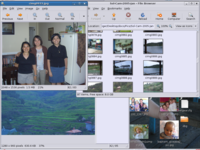
Monday, July 23, 2007
DRY
And it's not just one function it's more like 8 functions copied and slightly modified (or not modified) all over the place. If this had to be done at the beginning because there was no time to refactor, __NOW__ is the time to refactor because any bugs that come up (will need to be fixed 23 times. And I guarantee that at least of those bugs will be missed.
Parameterize, abstract, and remove redundancy. Dammit.
Oh yeah, that's Don't Repeat Yourself.
the root of all evil
$message = 'Hi, ' . "\r\n";
$message .= "\r\n";
$message .= 'Your account at ' . $this->domain . ' is awaiting activation.' . "\r\n";
$message .= "\r\n";
$message .= 'To activate your account, please visit ' . $this->domain . '/members/activate/' . $activation_key . "\r\n";
$message .= "\r\n";
mail($to, $subject, $message, $headers);
And I'm thinking,
- mixing single quoted strings and double quoted strings.
- mixing single quoted strings, double quoted strings, and concatenating variables instead of putting them inline
I don't care too much about the strings being hardcoded, the app doesn't need to be multilingual, yet. But I'm struck by the fact that in the attempt to optimize (in PHP, single quoted strings are faster than double quoted strings since the runtime doesn't need to try to do string interpolation (parse the string to find variables, and replace the variables with their values).
On the other hand, this code is going to send mail. This is a classic too early optimization. The network will be the bottleneck, or writing the file will be the bottleneck (if we write the emails into a file first for batch sending later [which isn't relevant for the concrete case, the email is sent immediately, see the mailto(...) function call]). And it's harder to read (mixing two kinds of strings always is, and in fact the code is mixing three kinds of strings, the third being variables. Code for maintainability first, code for performance only after profiling and finding the hotspots in the code.
Sunday, July 22, 2007
ionice!!!
I was going to say "nice", but that would have been obvious and shallow.
I know, that's a link to a short tutorial on how to use ionice, I like short tutorial links though, so I can test something out quickly.
I'm installing something very IO heavy in vmware. This is on a single-core 1.5Ghz, 1.25GB Ram laptop (slow IDE hard drive). Before ionice, the browser and sometimes all of X would stall on me for some seconds (30-40) before getting more responsive. I don't mind if the vmware process takes a long time to run. If it finishes tomorrow, well, I'll just sleep through it. So it's very nice to be able to lower its IO priority so that it doesn't make the laptop completely unusable when it's shoveling gigabytes around on the disk.
Highly recommended. Requires at least kernel 2.6.13 though. I've already asked the system administrators at work for one of the debian servers at work to be upgraded to 2.6.13 or higher. That box runs a very long running doxygen process that makes everything else crawl for a while. It'll be great to get some of that performance back :-).
Saturday, July 21, 2007
trying out git-svn
If git-svn works out as well as promised then I'll switch to using it and the others on my team can decide whether they want to stick with pure svn or try out git-svn.
svnmerge heaven
- It's slow
- You have to be online to the repository to do many operations (not distributed)
- Merging is hard
Git apparently solves all those problems. So says Linus on youtube.
I haven't used git and I'm not likely to at $DAYJOB. It took a long time to convince the developers and system administrators at $DAYJOB to actually use svn and I'm not done with the conversion yet, technical support isn't on the version control bandwagon yet. So there's just no way I'm going to spend another year or two convincing people to switch to git from subversion.
I don't worry too much about being online to do most operations. At the office I'm online to the svn server, and at home or anywhere else with an internet connection I can get through to the office on the VPN. If I'm not online, well, I just won't work. Or I'll work with svk if necessary.
The current full working copy (including branches) at work is pretty large, so an svn status on that *is* pretty slow. Even svn status on just the trunk is slow. But we work around that by avoiding working at the top of a branch unless it's really necessary. Working in individual subdirectories is much faster and the only time we ever need to work at the top of a branch is when we need to see what all the uncommitted changes have been to that branch, or when we need to do an svn log to see what all the committed changes have been to the branch.
For a long time though, I would make branched tags but would not actually do experimental or development branches because, while branching is easy, merging was painful. It could be done, but it was so inconvenient I never tried to do it.
Finally, svnmerge has landed. Svnmerge is a python program (on Ubuntu feisty, part of the subversion-tools package) that takes the tedium and complexity out of merging in svn. The link above has a good introduction to svnmerge. I learned the basics, though, from Ken Kinder's little howto for svnmerge.
I've tested it out once or twice with real branches at work, it works pretty well and hasn't failed me yet. I wouldn't be surprised if there were some weird or extreme corner cases where svnmerge could get confused and do the wrong thing, but I'll worry about that when I get there. I haven't seen any reports of that yet and I intend to stay away from the more complex features anyway unless I really need them (e.g., no bidirectional merge until at the end, when the experimental branch is stable and is ready to be fully merged back into the trunk). In any case, I expect that development on svnmerge will fix any such showstopper bugs before I ever see them since I intend to be as considerate and conservative as I can be when using svnmerge ;-).
I'm very happy that merging in svn is finally convenient. It's been a long time, I've done my share of hand-merging branches. I'm glad that tedium is going away.
Wednesday, July 18, 2007
firefox multi-tab home
Just the other day I rediscovered this. It's very convenient. My "Home Page(s)" button now opens
- a cacti tab to monitor the database server, our internal time tracking web page,
- a gmail tab,
- a tab that opens our internal doxygen documentation and,
- because I'm studying svnmerge, since I've been waiting for decent merge support in svn since early svn betas:
Ken Kinder on "Subversion merge tracking with svnmerge"
Tuesday, July 17, 2007
SQL subtotals, grandtotals
SQL Server: Calculating Running Totals, Subtotals and Grand Total Without a Cursor
It's got some SQL-Server-isms in there but it's generic enough that I learned the basic technique pretty quickly and implemented it in postgresql. I got my query to use running totals, and used that as a springboard to getting running balance working. I haven't yet gotten around to getting subtotals and grandtotals working, but I'm sure I'll get around to that soon, SQL use where I work is getting more sophisticated. Years ago the code used monkey-see-monkey-do and mysql style treating the database as a dumb datastore. We're on the way to something between mysql style dumb queries and doing joins in php and oracle style "do everything in the database". I think both styles have their appropriate niches, but our systems are in neither of those niches, we need to be more moderate, using SQL where it's appropriate and business logic in applications where *that's* appropriate.
Monday, July 16, 2007
minimal centos vmware image
In fact CentOS 4.4 isn't that distribution, with php stuck at somewhere around 4.3 and postgresql at 7.4. But it's certainly stable. And I can build any necessary software from source, so I don't feel any great need to upgrade to 5 (although we should probably have a plan for that upgrade path for sometime in the next 6 months).
For this distribution, I had to install Oracle 10g Express Edition (for learning Oracle, and for prototyping). That makes the installed VM bloat up by a lot. I went through the installed RPMs and removed everything I didn't think I'd need (and a few things that I found I needed later on). Later, I had to reinstall some development packages since I needed to build php from source (because I couldn't figure out how to get CentOS' built-in php to talk to oracle). I eventually wound up installing php 5.3.2 since I couldn't get php 4.3.9 to do what I wanted (connect to oracle). That's probably pilot error, but I don't mind the upgrade, and if there are incompatibilities with the installed php 4.3.9 on the deployed live servers, well, I'll ask the team sysad to deploy 5.3.2 there (after some paranoid testing on the vmware image).
After building php, I removed the development packages again :-). For when I need the list again:
gcc apr-devel gcc-c++ libtool bison flex make
autoconf automake cpp db4-devel apr-devel
glibc-devel glibc-headers apr-util-devel
httpd-devel libstdc++-devel openldap-devel
openssl-devel pcre-devel postgresql-devel
zlib-devel libpng-devel libxml2-devel
The vmware image we use doesn't have any X anything in there except what is needed for vmware-toolbox (useful for resizing). I thought that I absolutely needed to have X actually running in the VM. That may have been true with older versions of vmware, but with the free vmware-server, I can safely do X11 forwarding over ssh and do the vmware-toolbox resizing using the X on the host. No need to have gnome and all the rest of the packages it pulls in just for resizing the vmware virtual drives.
Tuesday, June 26, 2007
vmware networking - wireless bridge, nat problems
I wiped that image and redid the work and now I've got it working. The first basic problems was that I didn't look in dmesg. On ubuntu, it's necessary to use vmware-any-any to get vmware to work with the Ubuntu kernels (or something, in any case, something doesn't work, maybe compiler issues, and it's necessary to patch with vmware-any-any so that the vmware modules will compile).
After I finally looked in dmesg, there was a section that said that vmware bridge over a wifi device doesn't work with vmware-any-any. OK, next up was nat.
That didn't work either. It wasn't until I rebuilt the image (in fact, uninstalled and reinstalled free vmware-server) last night that I finally got nat working. Previously I had used vmware-config.pl to edit the networking settings (using the editor) and I had decided to always use vmnet0 for the bridge, and then later the nat, and later host-only and then, in the vmware client, chosen BRIDGE, NAT, HOST-ONLY as appropriate. That doesn't always work because apparently vmware has some sort of mapping for the vmnet numbers. Choosing NAT but having manually edited it at vmnet0 makes it not work because NAT starts at around vmnet8.
The trick, I found last night, was to select CUSTOM and then select the correct /dev/vmnet[0-9] entry. I've got networking working now (NAT though, since bridging on a wireless device still doesn't work) and have got the rest of the project done (install oracle 10g express edition with a small sample database, for use by my team in testing an oracle application we're developing for a large government owned corporation).
Oh yeah, and to solve it without a trick (i.e., canonically), just use the network connection wizard. It'll choose the correct number for the vmnet device type that you want to use. I like having things numbered sequentially though, which is why I got into trouble in the first place.
Sunday, June 24, 2007
Oracle bogosity - no boolean column type
MY_BOOLEAN_COLUMN boolean
I've seen some discussion of this and most of it boils down to what Tom Kyte says, that you don't need a boolean type since you can use an integer(1/0), a character(T/F,Y/N,even 1/0) or anything you like. I suppose you could use varchar(5) and use "true" and "false".
For a while I accepted this explanation, until I ran across an oracle database that had boolean types using all of these conventions (in different tables, although I did see T/F and Y/N for different columns in the same table!).
Of course it was implementer error that they didn't use check constraints on those pseudo-boolean fields. So in the integer field, it was possible to set the "boolean" to 314. and in the character fields, well, it was possible to have T/F/Y/N/1/0 all in the same column (fortunately, the character field was limited to one character, else I would have had even more fun with that stupidity).
I suppose Oracle is that way (bogus) because of legacy code, compatibility issues, and inertia. I can see internal discussions going sort of in the direction of creating a boolean type but stopping short of actually doing so because it just seems so hard, or no one wants to rock the boat and introduce potential compatibility issues (e.g., when oracle software uses boolean, and then won't work with oracle installations which didn't have the boolean type).
Another problem, of course, is that anyone confused enough to use all those different encodings for pseudo-booleans, and worse, IN THE SAME COLUMN with no check constraints, is going to continue being confused when the boolean type is introduced. They won't use the boolean type, they'll continue using their iodine-deficiency-generated solution. But just because idiots will continue in their idiocy is no reason to avoid doing the right thing. As it is, when a boolean field is concerned, there's going to be a discussion as to which convention to use and then there's going to be a random choice (unless the shop in question has advanced to the point of having a convention for boolean fields, in which case I say, bravo). If a true boolean column type were available, the canonical answer would be to use that. Iodine-deficient DBAs could still use their non-boolean hacks, but at least a canonically correct solution would exist, guiding iodine-sufficient (but trained by incompetent or iodine-deficient DBAs) in the right direction.
Friday, June 22, 2007
auto-convert images for blog
I wrote a shell script that, with the help of GraphicsMagick (or ImageMagick) takes all those jpgs and creates two files, one a thumbnail (ending in -th.jpg) and one a large images (ending in -1024.jpg). The date of file transfer (from camera to laptop) is prepended to the image name so that filename collisions become impossible.
irec
I originally put the thumbnails and -1024 files in separate directories. Now I put them in the same directory so that the files are easy to upload to photobucket (they're in the same directory, so clicking on the Browse to select an image button brings me to the same directory. It's very easy this way to upload the thumbnail and the -1024 together).
I still keep the thumb directory around but I populate it with links from the "smaller" directory. Keeping thumb around doesn't really make sense anymore. It's not like I have programs or scripts that depend on existence or contents of that directory. Just laziness, I guess.
If the script were named "picstoblog" (see below) I would do something like the ff to process all the directories in my Pics directory.
for fn in *
do
if [ -d $fn ]
then
pushd .
cd $fn
picstoblog
popd
fi
done
----
picstoblog script below, some things could be improved (mainly be simplifying/eliding, e.g., thumb), but i don't care enough to actually do the fixes)
-----
#!/bin/bash
if [ ! -d thumb ]
then
mkdir thumb
else
rm -f thumb/*
fi
if [ ! -d smaller ]
then
mkdir smaller
fi
for fn in *.jpg
do
base=`basename $fn | cut -f 1 -d '.'`
d=`pwd | cut -f 1-3 -d "-" | sed "s/-//g"`
d=`echo $d | basename $d`
sm=$d-$base-1024.jpg
th=$d-$base-th.jpg
if [ ! -f smaller/$sm ]
then
gm convert -scale 1024x768 -quality "70%" $fn smaller/$sm
fi
if [ ! -f smaller/$th ]
then
gm convert -scale 200x150 -quality "50%" $fn smaller/$th
fi
# for older files, remove if already there so can link
rm -f thumb/$sm
ln -s smaller/$sm thumb/$sm
ln -s smaller/$th thumb/$th
done
Sunday, June 10, 2007
php-oracle bogosity #1
This might even be just a php-oracle thing, not necessarily in the oracle API at all (i tried to read that, got bored and came to no conclusion). In any case, I wasted a few days on this. I'm on vacation and getting online to fix something involves going to the internet cafe in the city. I only do that once a day. Of course, reading the documentation of oci_fetch_array would have helped :-), but I didn't realize oci_fetch_array could be this bogus.
In PHP, oci_fetch_array takes as parameters a resource statement (result of oci_parse) and some integer parameters. Apparently, Oracle (or the PHP-OCI8 library anyway) by default will not return null columns. It's necessary to specify OCI_RETURN_NULLS if you want null columns in the returned row. This is just bogus though. What does it cost to return some extra array entries, after all. Particularly if they're null or empty (which is a separate pure-oracle bogosity for later). It certainly creates an unnecessary asymmetry to have rows sometimes be 10 columns and sometimes 12 depending on whether certain columns in the returned row are null.
Monday, June 04, 2007
Maybe catching up
I'm going away for a two-week vacation with my family. We'll be in Cagayan de Oro, Duka Bay, and Camiguin. CDO, to visit, to prepare for timmy's baptism, and for the actual baptism, Dukay Bay for a break. My parents and brothers and sisters have been there many times, I never have, so we'll go. I may dive there, if they've got a mask with the right corrective lenses. If not, I'm sure we'll be going on the glass bottomed boat.
On camiguin, of course, we'll be diving No camiguin adventure tours> for us though. I've done most of them and timmy can't go with us. I'm really looking forward to diving. Sol hasn't been to Sunken Cemetery or Canyons yet and we've got a divecase now to go with the digital camera, so I want to take a lot of pictures :-). I don't know if the pictures will be good. Visibility might not be so great during rainy season, but it'll be great to take our own dive pictures and videos. Sol wants to do a night dive. That'd be great. The last and only time we did that, it was for qualifying for PADI advanced open water diver. It'll be good to do it again without having to worry about exercises, etc. The last time we had a really great time. There were incredible numbers of lionfish (I guess they come out at night, they're a common sight on camiguin, but they were really out in force that night, we even saw two that were doing the deed, or would have been, if they were mammals :-) and a huge cuttlefish, among a lot of other things. I can't wait to do that again. twice :-).
Oh, wait. This was about catching up. I get carried away sometimes. Back on topic, I'll have two weeks of free time. I'm sure I won't be in front of the laptop the whole time (although sol and I are both bringing laptops, we'll be working too while away) but I'll certainly spend 2 or 3 hours a day catching up.
Saturday, May 26, 2007
Online feisty upgrade - washout again
Unfortunately, there was a problem with removing or upgrading the kernel and I went nuts and decided to completely throw away the Edgy kernel and give Feisty the change to install a few of its kernels. That was a mistake since Ubuntu likes grub and I prefer lilo. Something went wrong the kernel upgrade and I was left with a system that died with kernel panic when trying to mount the root filesystem.
A bit of work with a Dapper installer, and Edgy alternative installer, and a Mandriva 2006 installer gave me no joy. My old trick of chroot to the old mounted root and then mounting the other filesystems didn't work (so I couldn't get /boot to mount, nor could I lilo to write the MBR). There may be a way to do all of that, but I don't know what it is.
Finally I broke down, backed up my /etc and installed Feisty from a CD I'd previously made but not used (since I wanted to just update everything in place). I've spent a few hours downloading the other packages I need (postgresql, subversion, g++, apache2, a whole bunch of php, java, openvpn etc) and by morning I'll have a usable system.
I always have my /home on a partition separate from /. Occasions like this remind me of the wisdom of making that choice.
Thursday, May 24, 2007
I broke my laptop
I had a spare fan (from a time when I thought the fan wasn't turning on but in fact was just a bit hard starting, somehow that fixed itself and stayed fixed for a year and a half or so). So I decided to replace the fan. Unfortunately, the laptop is an older Winbook model and apparently, in their first few iterations, the case design was rather obtusely inelegant. I've got a more recent Winbook and *that* is *very* much nicer to work with.
So I had to take out a whole bunch of screws (some of which I'm not able to put back in the same place again) and detach some cables and do a whole lot of other work just to get the *power* cable of the fan attached. Replacing the fan was trivial. It was connecting the power cable of the fan that was a pain. I should have just gone to the local cell phone repair shop and had the guy there solder the cut ends of the new fan to the cut ends of the old fan power cable.
I didn't do that though. Instead I actually tried to get the fan connected to power directly. Unfortunately, this involved opening up the laptop to a degree far greater than I had anticipated. And in doing all of that, I seem to have touched something and now the power won't go on. I might bring this laptop to a repair shop (or ship it to the U.S. to be fixed for a fee). It won't be anytime soon though. Instead, I just swapped the hard drive with a slower but much lighter winbook laptop I had lying around, and took the RAM from the bad laptop and put it into the new winbook (after doing some online research to make sure the memory was the same for both models, it was).
Now I've got a laptop that's half the speed (3Ghz to 1.5Ghz but with a bit more RAM 1GB to 1GB+256MB since I just moved the RAM over to the new laptop).
I like the smaller laptop. It's certainly a heck of a lot more convenient to lug around than the 3Ghz desktop replacement. I'm going to miss that 3Ghz though. I hope I can get it fixed. I'd love to keep working with it, despite its weight, for another 3-4 years :-). by then quad-core CPUs will be out and dual-core laptops will be as cheap as these winbooks were when I got them :-).
Wednesday, May 09, 2007
Friday, May 04, 2007
NEVER buy software that requires activation more than once
Now Appforge has closed (bankruptcy) and the activation servers have gone dark. We can't install on handhelds which we have licenses for because we have that activate-in-realtime license, not the ISV license.
Now, it wasn't my choice to go with Appforge, I'd have gone with J2ME or similar, probably. But we made the right decision at the time. Development in VB really *was* much faster than in J2ME or something else. We just didn't know that AppForge was in financial trouble. Next time we think about buying anything with similar "copy-protection" though, I'm going to put my foot down. NEVER buy anything that requires that the selling company still be around in order for you to use it. Open source is better, if it's available, but even for payware, if the company you buy it from can turn your service off at will (or when they go bankrupt), walk away.
Tuesday, May 01, 2007
geek gear
Wednesday, April 25, 2007
graphicsmagick and photobucket
I have no idea how these guys make money, but there must be money being made somehow.
When uploading images though, I've just been pushing up 2.5MB images (because my camera is set to take pictures at a very high resolution, have 1GB, will use it all ;-). Even at that high resolution I rarely ever run out of space on the memory stick. I've run out of battery 3 times more than I've run out of memory.
But it's impolite to push up images that large. I don't even dare show them on my other me because they're just too big. It took me all of five days to get up the initiative to install graphicsmagick. I used to use imagemagick and graphicsmagick is a fork of that project. Imagemagick is still around, but I'm just testing stuff out and decided to download graphicsmagick instead.
So now it's easy to increase the jpeg compression while at the same time scaling images to a lower resolution. I haven't decided yet what resolutions to use for thumbnail size and medium size, I'll look around and figure that out tomorrow. I'll ask around too, for what people think is a good "standard" thumbnail size.
mkdir medium
cd medium
for fn in ../*.jpg
do
gm convert -scale 800x600 -quality "75%" $fn `basename $fn`
done
cd ..
mkdir thumbnails
for fn in ../*.jpg
do
gm convert -scale [xw]x[yh] -quality "75%" $fn `basename $fn`
done
and just have a script to rotate left or right.
Tuesday, April 24, 2007
counting your money
I don't care that much since I don't intend to visit the U.S. or use U.S. currency for much of anything (if I do, it'll be to receive payment and convert it immediately). And I doubt if I'll ever have euros in any interesting amounts.
What I do wonder is, is it going to be possible for someone walking (or someone with an RFID long range gun) to count how much money is in someone's wallet? Or if not how much exactly, at least count the number of bills there?
Do all the bills radiate the same signal? If they do, then what help would that be with respect to counterfeiting? It shouldn't be hard to create a counterfeit that would radiate the same signal (it might be too expensive today, but I bet 10 years from now it'll cost nothing). And if the bills don't all radiate the same signal (e.g., they radiate something correlated to the bill's denomination and serial number), then it might be possible to deduce how much money is in one's wallet. If it's encrypted, that won't matter much. Banks will need to know how to decrypt it, and once it's in a few hundred bank branches, one of those decrypting boxes is going to get stolen (might even get stolen during a bank robbery) and reverse engineered.
Of course, though, it wouldn't be bad, in the eyes of any government, if people were to shy away from cash transactions and go with electronic transactions instead. Taxes are easier to collect that way.

